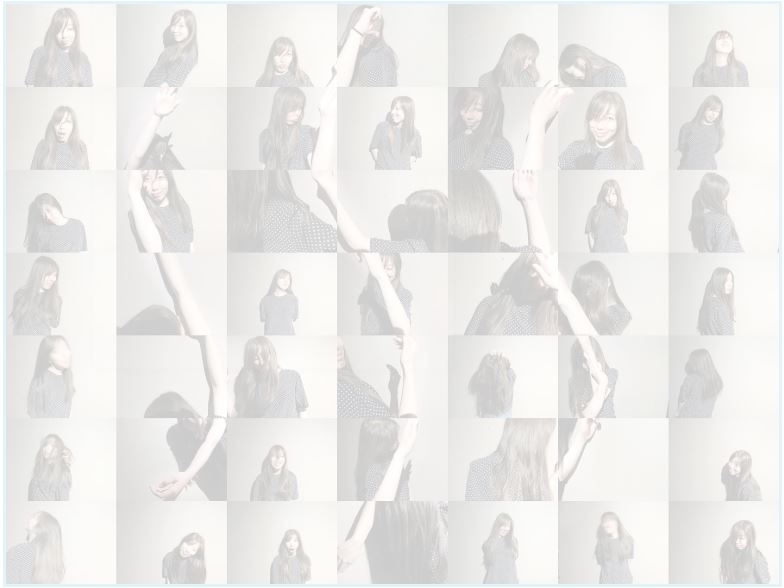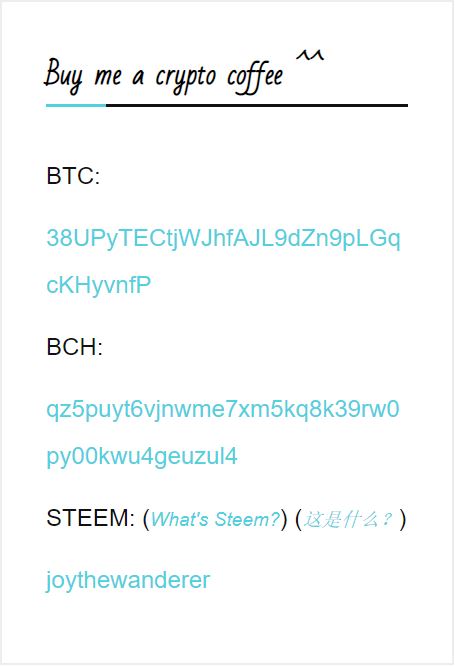 The past few days I learnt how to use elementor page builder on WP, so today I’m testing it with a page called what’s Steem. I just started building the blog, there is still a lot of work to do, including SEO etc.
The past few days I learnt how to use elementor page builder on WP, so today I’m testing it with a page called what’s Steem. I just started building the blog, there is still a lot of work to do, including SEO etc.
Since I’ve added STEEM logo on header and footer, I figured would be nice to make a simple STEEM guide page, as many friends have asked me what STEEM is anyway. Page is added as “what’s Steem” on the side bar, which is attached to any blog post.
So here it is (still needs revision, view on the blog for better hover effects):

Hey there!
If you’ve read my blog here, you must notice there’s a comment plugin.
It looks like this:

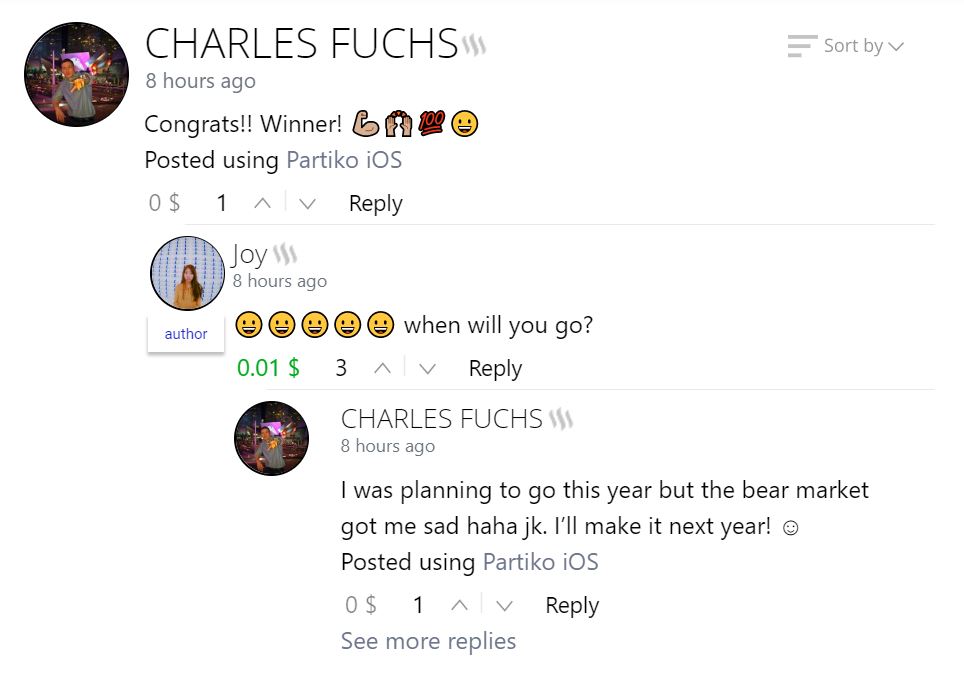
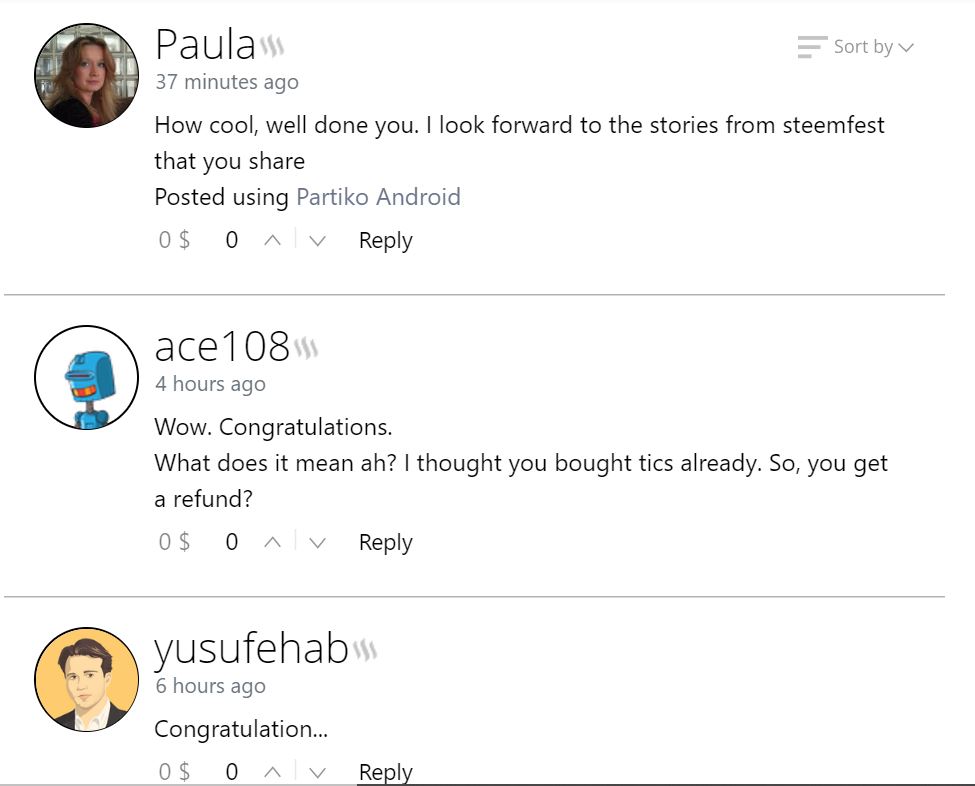
But do you still wonder,
the plugin still seems a bit confusing …
might have questions like:
- What is SteemPress? And what about the number besides upvote icon?
- You can be rewarded with cryptocurrency by installing this plugin?
- And who are those who commented on the post? Are they WP bloggers or STEEM people?
……
![]()
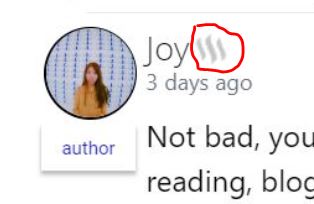

those are STEEM logo
and SteemPress is a plugin base on the Steem blockchain
Steem is a social blockchain that grows communities and makes immediate revenue streams possible for users by rewarding them for sharing content. It’s currently the only blockchain that can power real applications via social apps like Steemit.
– STEEM.COM
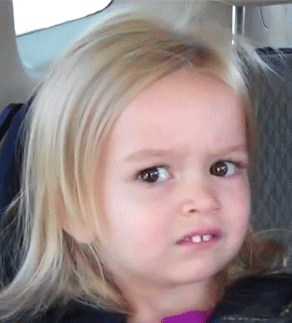
hmmmmm…
Still confused?
Alright, no worries, don’t be intimidated.
Let me show you some really simple examples how STEEM works!
![]()
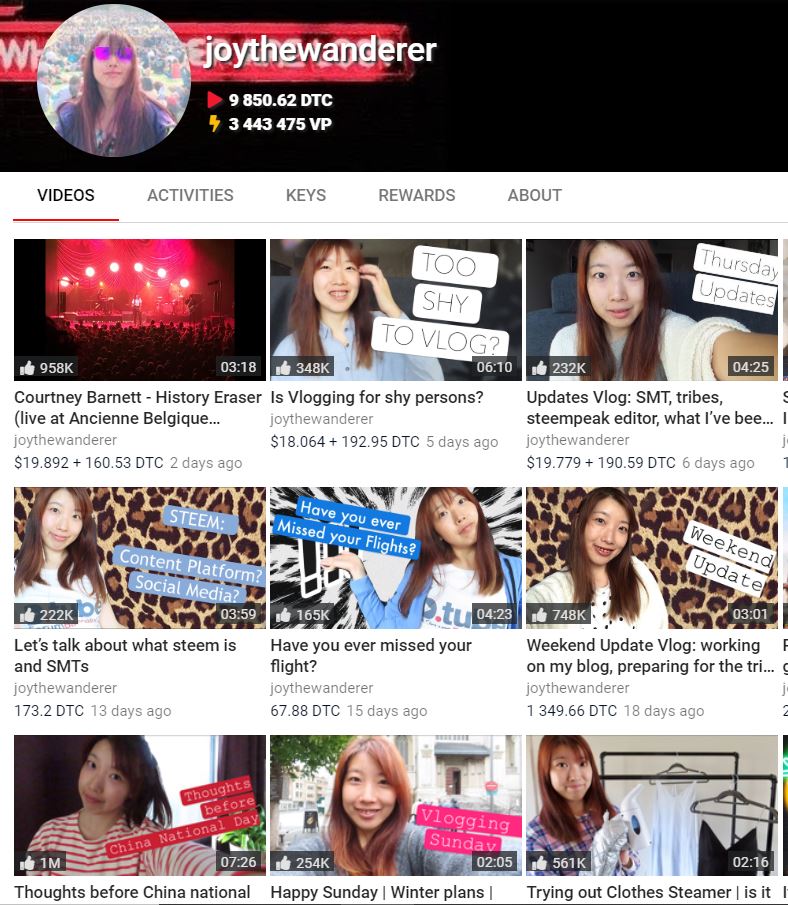

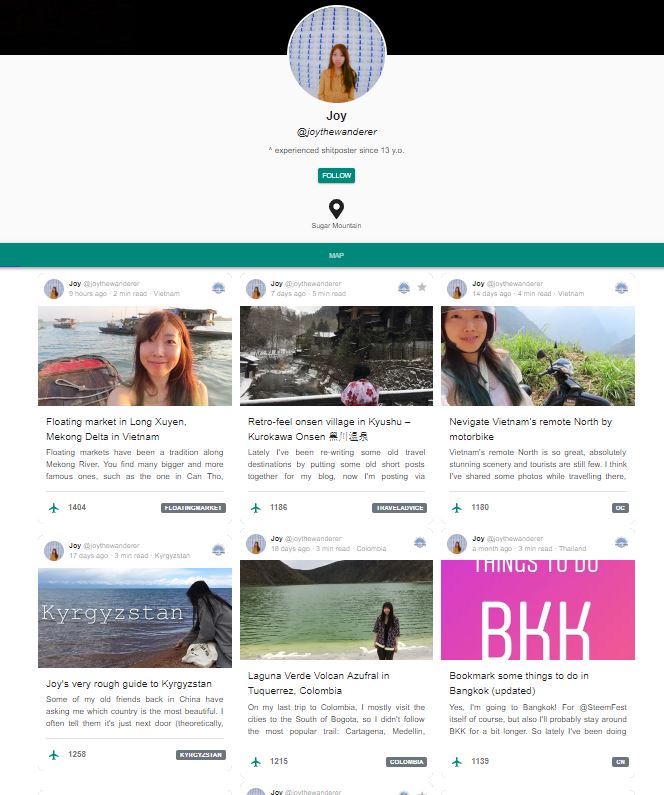
Above are 3 example user cases on STEEM blockchain (pics above clickable ^^):
- DTube: video platform
- SteemHunt: product discovery/review platform
- TravelFeed: travel blogging platform
……
There are other different applications on STEEM as well, such as games, arts, music, etc. You can choose suitable applications to participate on Steem. Personally I’m using DTube and SteemPress the most to blog/vlog. The applications are on the same STEEM chain, meaning no matter which application you are using, you can log in all these different apps with the same STEEM keys (password).
I have a lot to share regarding STEEM, including how the currency works, what different keys mean, how to find communities, the coming SMTs (Smart Media Tokens), etc. I’ll try to find some more time to talk about it another day.
If you have more questions, better give it a try yourself and have fun ^^
![]()
Join STEEM today!
![]()